Originally, for keeping track of issues with PopTrayU I attempted to use Sourceforge’s built in bug tracker. But, as I recall, I was less than enthralled with it for reasons I’ve long since forgotten.
![]() So then I started looking into other options, PHP based options I could run from the webhosting area on Sourceforge, and ended up selecting Mantis. I think I looked into bugzilla as well and I don’t remember what else. For the most part Mantis worked quite well, and had a slick-looking interface, and I loved the dashboard view where you could sort all the bugs by their status and it color-coded them in a way that just “made sense”.
So then I started looking into other options, PHP based options I could run from the webhosting area on Sourceforge, and ended up selecting Mantis. I think I looked into bugzilla as well and I don’t remember what else. For the most part Mantis worked quite well, and had a slick-looking interface, and I loved the dashboard view where you could sort all the bugs by their status and it color-coded them in a way that just “made sense”.
But Mantis and Sourceforge just don’t play well together. Every time you submit a change to a bug, the next page you try to load returns a 503 “Guru Meditation” error due to the Varnish Cache Server installed by Sourceforge. Apparently it’s some sort of timeout error, and I’d spent a lot of time looking into fixing the issue, possibly more than once, without success.
So what ends up happening in reality? It’s too much trouble to update the bug-tracker in everyday use So I just keep track of “active” bugs in a spiral notebook sitting on my desk with a pencil and only using the bug tracker only for keeping track of “things I might implement someday”.
So I decided to give this version tracking issue another look. Wanting to stay away from Soruceforge’s cache server issues, I started looking at the options for bug tracking used by some other open source projects I follow.
Google Code is deprecated and on the verge of being shut down and not open to new projects, so although I’ve liked them in the past that was out.
Microsoft’s CodePlex I love how they prominently display options to vote on your favorite bugs. Super-useful when you’re thinking “which bug should I tackle next”.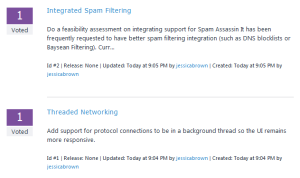 And it has a nice taxonomy for marking up the bugs–separate drop-downs for component, status, type, impact, etc for well-classified bugs. But it’s kind of boring and corporate, lacking color-coding, and the captcha nearly resulted in loss of data for both of the two first test entries I entered.
And it has a nice taxonomy for marking up the bugs–separate drop-downs for component, status, type, impact, etc for well-classified bugs. But it’s kind of boring and corporate, lacking color-coding, and the captcha nearly resulted in loss of data for both of the two first test entries I entered.
And then there’s the ever-popular GitHub. It’s bug tracker is simple–at times almost too simple. Component can’t be a separate field from the bug status–it’s all just a mashup of tags. I’d rather see the list of components in my project separate from the resolutions. But overall the bug tracker has some nice CSS and is quick and easy to add new bugs and update their status.
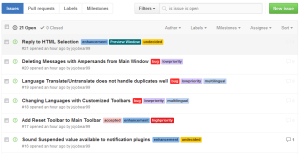 In the end I decided ease of entering and updating bugs was more essential than taxonomies and voting. If it’s not practically effortless to track the bugs, there’s a good chance I won’t use the bugtracker to keep track of features I’m considering developing.
In the end I decided ease of entering and updating bugs was more essential than taxonomies and voting. If it’s not practically effortless to track the bugs, there’s a good chance I won’t use the bugtracker to keep track of features I’m considering developing.
So here’s the new bug tracker: https://github.com/jojobear99/PopTrayU/issues
