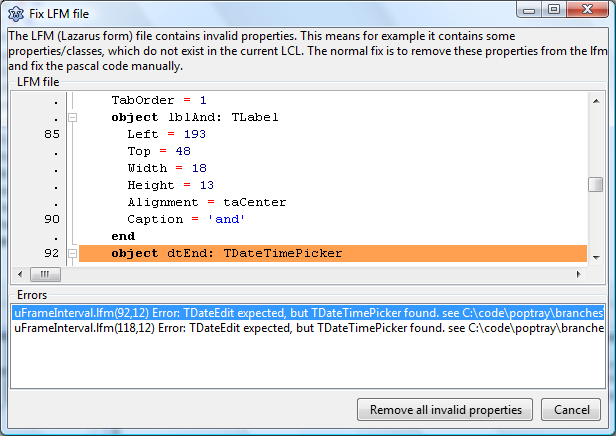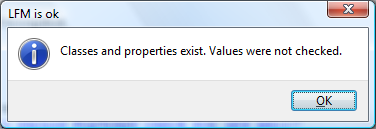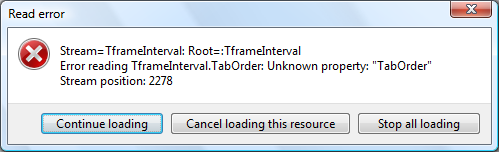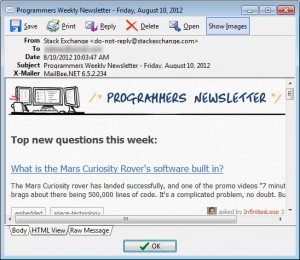One of the complaints I’ve heard about the feature of having html preview of emails is that spam-bots often track whether emails are read by embedding a unique image, and tracking if the image gets downloaded. It’s a legitimate concern, one I was well aware of when I added the HTML preview option. But it came down to being a value vs. risk proposition.
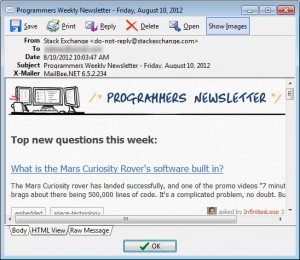 The HTML preview window in PopTrayU
The HTML preview window in PopTrayUFor version 1.0 of the feature, that seemed like a perfectly reasonable risk to accept. When I check my email from my phone, it displays in HTML and doesn’t have an option to disable loading images either. And, if like me, you run your email through a really good spam filter (like Gmail), you aren’t getting a lot of spam in your inbox in the first place. But that’s not necessarily the case for people using PopTrayU to check their ISP email account, which is a very common use case.
But that doesn’t mean it shouldn’t be somehow addressed in subsequent releases.
Initially, when I’d looked into HTML components, my first choice was a native Delphi HTML rendering component. But upon investigation, the component was too old and did not support CSS at all, which was a deal-breaker since font tags are completely deprecated these days. I mean, I could have added CSS support myself, but that is an extremely complex feature to implement correctly, with many corner cases. You’re pretty much writing a web-browser minus the network connections part. Much bigger scope than I was willing to take on.
So my second strategy was to use the TWebBroswer control to render the HTML, which is essentially a wrapper for an embedded internet explorer window. You get the HTML rendering almost for free with that technique. But…Internet explorer has this known bug that the “offline mode” flag in the component is completely ignored, and it decides whether you are online by a global registry setting or whether an internet connection is present. Less than ideal for this purpose. Any external content is really undesirable for spam email previewing.
So then I looked into maybe I could just pre-process the HTML and strip out the images. Removing <img> tags wasn’t too difficult. You can either do that with a regular expression or a for loop iterating through the characters in the message. Well, it turns out to be a little more complex than that. Images don’t just come from <img> tags anymore. Images are embedded in CSS that’s slapped in the body section of the message using url(…) syntax. Images are embedded through inline CSS. Almost any CSS component could have an image as part of a background or bullet image or border or any number of other places. And then you need to strip out any javascript, because that might be loading images or external content, so there go onclick, onload, and other properties that could be on any element in the document. And you need to get rid of external css files, you need to get rid of object tags, maybe even image maps. Point is, it gets really complex really fast.
After realizing how many loopholes there could be in pre-processing, I came back to the conclusion that pre-processing isn’t the “right” strategy. It’s a hack, that might work most of the time, but it’s never going to be as sure-fire as doing it right. The right way would be to block the requests at the network level or the browser level. Oh, you want to request a file off the internet? No, you haven’t clicked the magic button that says this is trusted content, forbidden.
Which brings me back to offline mode and that annoying bug that IE ignores the offline mode parameter. Why did they even bother putting that in their spec for the interface to their WebBrowser control in the first place? I’m sure there’s some technical reason they decided to not handle the parameter correctly. They even have a knowledge base article for a very old version of IE (IE5?), explaining the issue, and that there are no known workarounds. Very helpful.
Then I started to look into other replacements for the TWebBrowser control. There was one that initially looked promising, a firefox component that attempted to be a direct replacement for the TWebBrowser. So close, in fact, that you can patch a compiled EXE to put it in without touching the code. But…there were some big buts. But the newest version it comes for is Firefox 1.5, a seven year old version. This code is not maintained, it does not have bug fixes, it’s poorly documented, nevermind the possible security issues. Oh, plus it doesn’t implement any of the “more complex” aspects of the TWebBrowser interface, for example, it can’t create the page from a memory stream rather than from a file on the hard drive, so then I’d have to start littering the hard drive with unnecessary temp files. And even if I changed the code to do that, there’s no guarantees I’d be able to get it to work at all.
Then there’s a Google Chrome Frame. It’s not a direct replacement, and is not an activex control like the TWebBrowser or the Firefox browser component. It only supports HTTP requests (not file) unless you muck around with some settings, probably have to start writing temp files, etc. I haven’t played with it enough to assess whether it would be a feasible option or not.
One thing I did implement was adding some logic that if a message is marked as spam when you hit preview, it switches to plain-text view instead of HTML automatically. At least that solves the problem of how do you preview a message that might be spam, without having to open another non-spam email and switch tabs and then close the window and preview the spam message. That was a step in the right direction.
And then I also figured out that if you set “offline mode” in any internet explorer window, they ALL go offline, including the embedded browser window in PopTrayU. So, if you really don’t want external content to load, all you have to do is set IE offline. Of course, then you cant surf the internet in IE at the same time. But if you’re pretty serious about security, there’s a good chance you don’t use IE as your primary browser anyhow. So that’s one option. A workaround. Less than ideal for some users. But may be totally sufficient for others. Potentially I could pragmatically enter offline mode before rendering the page and then return to online mode after, affecting other IE windows as well, though that would affect other IE windows doing stuff in the background (hope you don’t have a big file download going on in the background!).
So then I get back to debating whether I should just nix the whole experimental “hide images” feature entirely, because it’s just not worth the trouble of making it work, or keep pressing in to try to find a way to make it work that’s going to be a lot of work for a modest return. There are plenty of other features and bugs and refactoring that could easily occupy my time instead. Decisions…