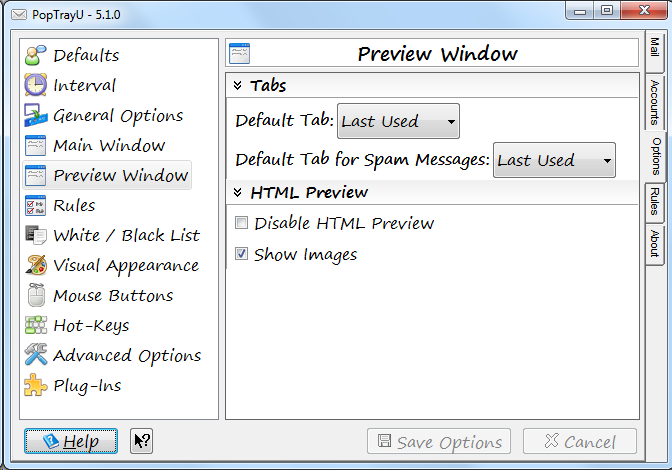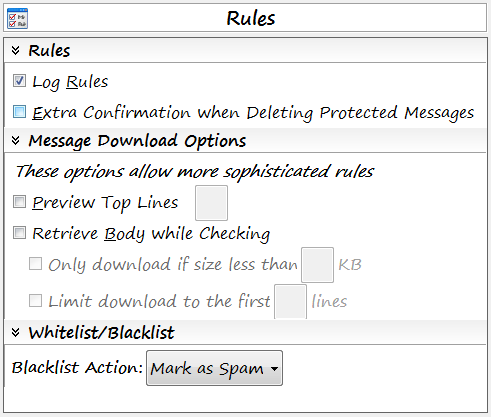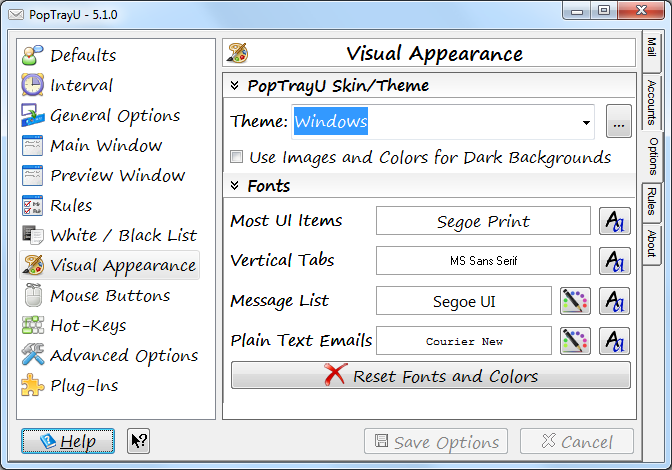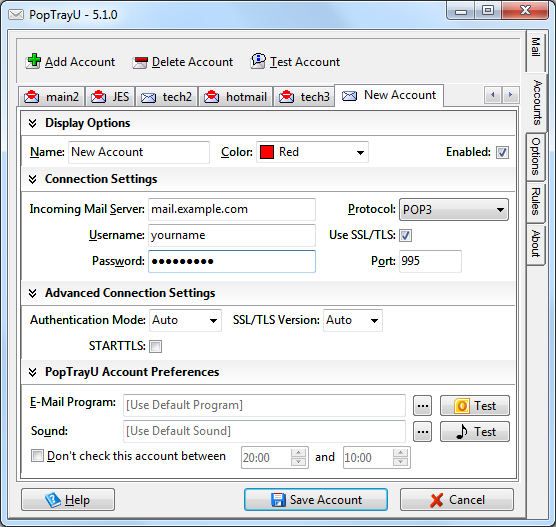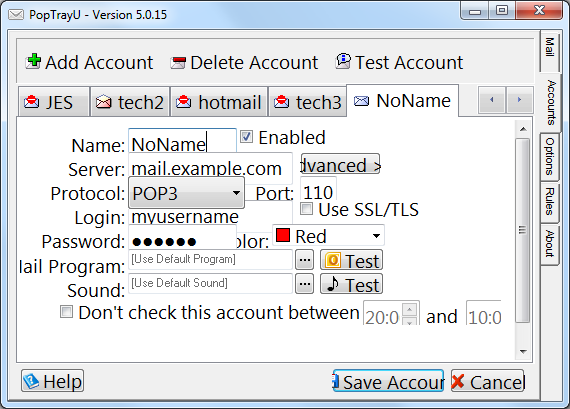So to be a little more detailed from my last post about how upgrading Indy affects the protocol plugins for PopTrayU…
PopTray, historically, only included POP3 as a “core” protocol. Anything else (Pop3 with SSL, Pop3 with APOP, IMAP, IMAP with SSL, etc) had to be configured as a seperate plugin. There’s a DLL interface that the plugin has to implement (though many of the methods are optional), which can be implemented in either Delphi or C++.
PopTray had a set of “example” plugins that included the most common additional protocol needs (those mentioned above), implemented in Delphi.
The POP3 SSL plugin for PopTray (a seperate DLL) directly extended pop3.pas (one of the source files for the core executable). That class has a reference to an Indy callback object that updates the a progress meteron the UI. In Indy 10, one of the parameters was changed from Int to Int64 and changed whether it was const. So the older DLL + the newer EXE (or conversely new DLL + older EXE) just don’t quite mix well and initial testing was showing “random” crashes and such undesirable behavior.
Well, if we’re going to have to break the existing plugins for SSL and IMAP, now would be the time to make any other changes/additions to the plugin interface, so we don’t have too many different versions of the plugin interface, wouldn’t it?
One change I’ve been contemplating for some time is including IMAP and SSL as “core” features rather than plugins. It’s becoming increasingly common for mail providers (Gmail, for example) to require SSL to even get POP access to an email account.
Another change I’d been contamplating is offering an “advanced connection options” feature. Almost every email client (even the one on my phone) has a menu or dialog where you can tinker with some various cryptic sounding settings beyond “SSL/TLS enabled”, like STARTTLS, Explicit TLS, SASL, APOP, etc. In PopTray, you had to have a lengthy list of protocols to have a seperate protocol for every permutation of feature combinations you needed, and not only does that lead to having to make the protocol support only the least common denominator of desirable settings, it made configuring options on a per account basis difficult. The plugins were set up so there was a configuration page for the plugin itself (which to be honest I’ve never seen actually used for more than an “about” dialog), but no way to configure settings differently between two different accounts that both require SSL connections, even if I put the plugin settings dialog to better use.
So I spent a bit of time researching what all these crazy-sounding advanced settings acronyms mean that other mail clients use, and then tried to create a list of which ones would be useful to support. One in particular that I was initially undecided about was APOP. Even the iPhone’s default mail app doesn’t have APOP support. In the days of SSL, does anyone really use APOP instead (APOP just uses an MD5 hash to obscure the password on a plain-text connection, which is obviously better than sending any passwords in plaintext over public wifi where there might be hackers looking for your passwords, but far less secure than SSL. But some research seemed to indicate that there is at least one major ISP (Earthlink) that, as best I can tell, flat out does not support SSL even in this day and age, but does support APOP. Well, for the sake of anyone who unfortunate enough to have such an account, I’d rather not deprecate increased security that was already available in previous versions of PopTray and PopTrayU.
And then after deciding which advanced options I’d like to support, the more difficult decision becomes how to group and arrange and label them on the UI. Should I label a checkbox “STARTTLS” or “Explicit TLS” or put slashes between alternate version of the name? They mean the same thing, but different apps label it differently. That particular option opens the connection over the standard insecure port (110 for POP) and then sends the server a command to “explicitly” enter encrypted connection mode, rather than requiring you to use a different port if you want a secure connection. Apparently, there’s some debate about which way is the better way to do things, but if you want to be flexible and accomodate the widest assortment of mail server configurations, ideally you’d support both options. and just to make things confusing, there’s also a mode called Implicit TLS. That means that you still use a TLS secure connection, but the connection doesn’t make an insecure “handshake” first, you connect over the secure port and it’s just assumed you’re going to be in secure mode because you connected on the secure port.
Anyway, I don’t want to bore you with all the details of every single email connection option I ended up learning about and what all those options mean exactly…for most users, they just want to check the box their ISP or geek friend/adviser told them to use, and not know a thing about what it means 😉
But it suffices to say, there’s no one standard UI for setting all those advanced settings. They have different labels and groupings depending on the app and which features it supports. So one of the hardest aspects of addding all these extra advanced connection options is deciding on a usable interface for setting the options, not to mention how the plugins can interact with the options available to enable or disable options that protocol doesn’t support. So I’m taking my time with this and doing a lot of testing, and well, some of this secure stuff is tricky, and I’m still working on some of the kinks that happen if you mix and match combinations of features that just aren’t compatible and shouldn’t be available at the same time.
One of the features in particular that I’m excited to add support for is SASL authentication. SASL wasn’t even invented until 2006, so obviously, it was after PopTray’s time, and still new enough that everyone doesn’t automatically expect SASL support, let alone know what it does. The layman’s version is you don’t need to know a thing about how it works, you just need to know that that SASL + SSL can be more secure than SSL alone, so you should absolutely be using it if it’s an option available. Internally, there’s a whole bunch of different “authentication mechanisms” the app can choose from, and it will send your password using the most secure one of those mechanisms that the server supports. So it’s going to be one of those “enabled by default” kind of features that will make newer version more secure without having to be an IT professional to know what settings to pick.
The one thing I’m probably not going to do is include OpenSSL DLL’s in the base installer for PopTrayU, simply because, it’s a liability to bundle SSL abilities. The US and many other countries have all kinds of weird rules about importing and exporting software that include “strong” encryption. So some people may want the “insecure only” version, to avoid the whole issue of whether it’s legal to travel to xyz country with this software or it’s installer loaded on their PC.
Overall, I am attempting to minimizing changes to the plugin interface, and add the new features as optional methods, in hopes of breaking as few existing plugins as possible. There are poptray plugins for various webmail interfaces that I have no interest in supporting or developing, but if they continue to work as-is, I’d rather leave things that way.
![]() So then I started looking into other options, PHP based options I could run from the webhosting area on Sourceforge, and ended up selecting Mantis. I think I looked into bugzilla as well and I don’t remember what else. For the most part Mantis worked quite well, and had a slick-looking interface, and I loved the dashboard view where you could sort all the bugs by their status and it color-coded them in a way that just “made sense”.
So then I started looking into other options, PHP based options I could run from the webhosting area on Sourceforge, and ended up selecting Mantis. I think I looked into bugzilla as well and I don’t remember what else. For the most part Mantis worked quite well, and had a slick-looking interface, and I loved the dashboard view where you could sort all the bugs by their status and it color-coded them in a way that just “made sense”.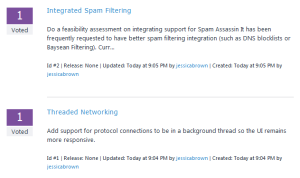 And it has a nice taxonomy for marking up the bugs–separate drop-downs for component, status, type, impact, etc for well-classified bugs. But it’s kind of boring and corporate, lacking color-coding, and the captcha nearly resulted in loss of data for both of the two first test entries I entered.
And it has a nice taxonomy for marking up the bugs–separate drop-downs for component, status, type, impact, etc for well-classified bugs. But it’s kind of boring and corporate, lacking color-coding, and the captcha nearly resulted in loss of data for both of the two first test entries I entered.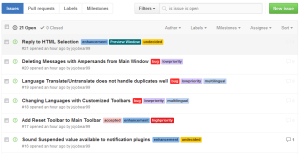 In the end I decided ease of entering and updating bugs was more essential than taxonomies and voting. If it’s not practically effortless to track the bugs, there’s a good chance I won’t use the bugtracker to keep track of features I’m considering developing.
In the end I decided ease of entering and updating bugs was more essential than taxonomies and voting. If it’s not practically effortless to track the bugs, there’s a good chance I won’t use the bugtracker to keep track of features I’m considering developing.