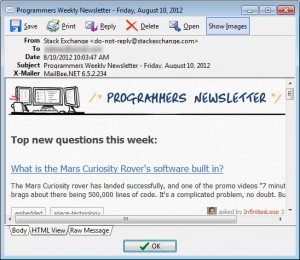To start on doing any android work, it turned out I needed to update Eclipse, because the version I had was one-too-old to actually download some of the add-ons you need for Android development. So I go download the latest Eclipse, a new version 4.2 (Juno) came out recently, so that’s what I grab.
Get it up and running and there’s some very noticeable changes to the UI. Not layout, appearance. The previously gray toolbar is now bright blue with this white streak at the top. And not only that, part of the toolbar (the perspective switcher) is a completely different color.

For whatever reasons, I found this to be extremely distracting. So I poked around in settings and found the “theme” options for Eclipse. This is the “Windows 7” look? This doesn’t look like any Windows 7 I know. Something looks off. So I tried Default theme and Classic theme and Windows 7 Classic, and Windows XP Olive was pretty much the only scheme that didn’t have that hideous blue toolbar, and that was because it had a green one. Oi!
Naturally I started to question whether you could install add-on themes or modify the themes. At first I was haivng a hard time finding what I was looking for because I kept finding eclipse text-editor color themes, color schemes for the text-editing component rather than themes for the UI for the entire application.
In this latest release of Eclipse they actually re-vamped the entire application theming support to use CSS to define some of the look and colors and whatnot. I found out where the CSS files for the schemes are, and tried tinkering around with them a little, finding that the solution of deleting (renaming) the CSS directory entirely produced the results I was most happy with initially. At least, it looked more like the old eclipse.
So the needs I was seeing where that (A) this new scheming support is quite poorly documented, probably because the developers are too busy coding it to actually document how to design a custom scheme and what things you can modify. (B) the plugins to add custom schemes are quite limited and hard to find, and the one I found that was seemingly decent overall was having some issues with a self-signed HTTPS certificate causing the program to reject installing the plugin from the update site. I did eventually get it working in a sub-optimal manner, so I am using that theme now to make eclipse a little less ugly.
But it got me thinking whether maybe this was an area I could contibute to, helping to make the new UI themes more accessible in terms of documentation or plugins to download and install other people’s custom themes easily or something along those lines.
Alternatively, maybe I could just make a plugin to fix some of those “issues” that I’ve never liked about Eclipse? (the menu bloat! the menu bloat!) (what? you can’t right click on the toolbar and select customize? Is that a bug or by design?)
There is a part of me that feels almost like a traitor, as a former Netbeans developer, to even consider contributing to Eclipse. But like how the old saying goes of how “if you can’t beat them join them”, my personal take is that Oracle is not doing justice to Netbeans in their support for the platform. They had some really cool and unique things they were working to do with the platform that nobody else had done or done well that could have pushed them to the forefront of the IDE market in unique ways, but when they eliminated all US-based development of the platform (Ok, so that was right before Oracle’s time, details) the message it sends about the sustainability of their platform long term wasn’t “we’re focusing our development efforts on the core feature of the IDE that are most popular” but rather “this just isn’t as important to us as it once was, we’re moving on to other things to focus our resources on”. They could be doing a lot more to push the platform, but they’re not. Eclipse, on the other hand, aside from it’s current and/or former support from IBM trying to one up their competition, has the oomph of having successfully recruited Google to push Eclipse as *THE* IDE of choice for Android. You want the latest greatest technologies that are on the rise all coming to your platform if you’re going to be a market leader of a platform. They seem to have some strategy points there, whether or not I personally like certain things about the IDE.
But maybe some of those things I wish were different about the IDE are things that could be improved upon? Maybe there’s a place I could contribute to make it suck less? And to be honest, it doesn’t suck that bad feature-wise, it’s mostly the cosmetics that bug me. The whole interface looks a bit ADD with everything and the kitchen sink thrown in whether you need it or not, and every plugin thinks it is the most important plugin ever and is filling your top level menus with all kinds of items that aren’t as important to you as they apparently are to someone else. I prefer a more streamlined interface that doesn’t have so much visual clutter overwhelming me for all these features I rarely use. But what’s to say it wouldn’t be possible to make a plugin that automatically condenses menu segments into sub-menus like they ought to be? It might be difficult, but it might not be impossible.